Table of Contents

Download & Install NetSpy Mobile Spy Free
These are the steps, which you can follow to download the NetSpy app on the targeted phones without knowing.
Click the button Download Mobile Spy Free below and accept the terms and conditions of us to download it.
DOWNLOAD MOBILE SPY FREE (v1.0)
About NetSpy
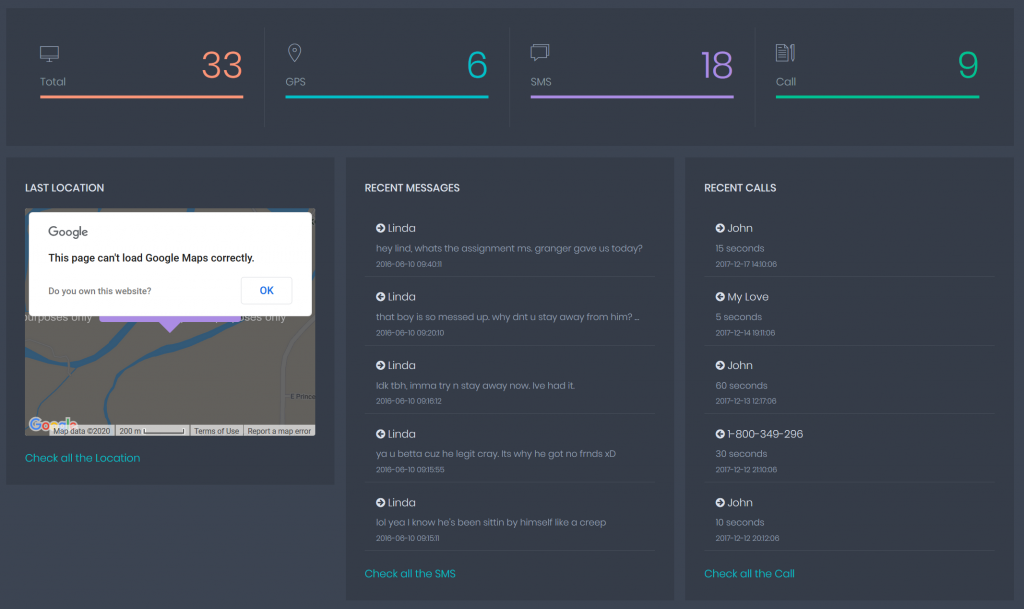
As technology is advancing day by day, there are different apps that are developed to make your work easy. In the early days, people used to hire private investigators and detectives to spy on people. But now, you don’t need to hire them.
Instead, you can use free spying apps to spy on people. These apps are specially designed to be installed on the phone and get all the details to you. With such apps such as the NetSpy App, you can track every activity on the phone. From calls to messages, you will be able to track everything.
There are some spying apps that you can use for free as well. NetSpy designed to work in invisible mode. Nobody will be able to detect it, and you will be able to spy secretly.
Steps to Download & Install NetSpy Mobile Spy Free

As we have discussed before the steps differ for Android and iPhone. For the iPhone, you don’t have to install the app. You can directly enter iCloud details to spy on the phone. Here we will discuss all the steps you need to follow to install the app.
Step 1: Pre-installation Settings
This step is for an Android phone. Before you install the phone, you need to follow the pre-installation guide. Here, it would be best if you prepared the phone. The first step is to unlock the password of the phone. After that, you need to enable sources from the settings option. After doing that, you need to go to Google Play and disable the Play Protect option.
Step 2: Download
In this step, you have to download the spying app on the phone. You should always use the link given on the website for downloading. It will ensure that you have downloaded the right file. So you need to go to the website first at app.thetruthspy.com. Then it would be best if you tapped on the download option.
Step 3: Install
This app needs manual installation. To do this, you need to find the downloaded MobileSpyFree.APK file on the phone. It will be stored in the download folder. After, you fund the file, open it, and tap on install. Wait for the installation to complete.
Step 4: Permissions
The app will ask for the necessary permissions to function in the background. You have to click on allow and proceed. After it is done, make sure the app is hidden. Also, clear the download and browsing history.
Step 5: Log in
As all the setup is complete, now you only need to log in at www.netspy.net/cp/ to use the app. You need to log in from the website. The login option is already given. Enter your email id and password to log in. Now, you can use the app to spy on people. Choose any spying function from the panel.
Conclusion
This is a simple and easy installation guide for NetSpy – Mobile Spy Free.
